AMIKEO launcher: a secure, simple interface for everyone
Published: 06 October 2023

Discover a clearer, more secure interface on your Tablet Pack with the AMIKEO launcher!
Many of you have asked us about the dual-mode interface on your tablets.
Until now, we’ve been using an app developed by another publisher. But here’s the thing: on the one hand, beneficiaries were ingenious at accessing their favorite applications. On the other hand, professional and family caregivers found it difficult to distinguish between “Beneficiary Mode” and “Caregiver Mode”.
Thanks to your feedback as well as a series of co-design workshops conducted with professionals during the summer of 2018 – thanks to you ;), we’ve developed our own app: Launcher!
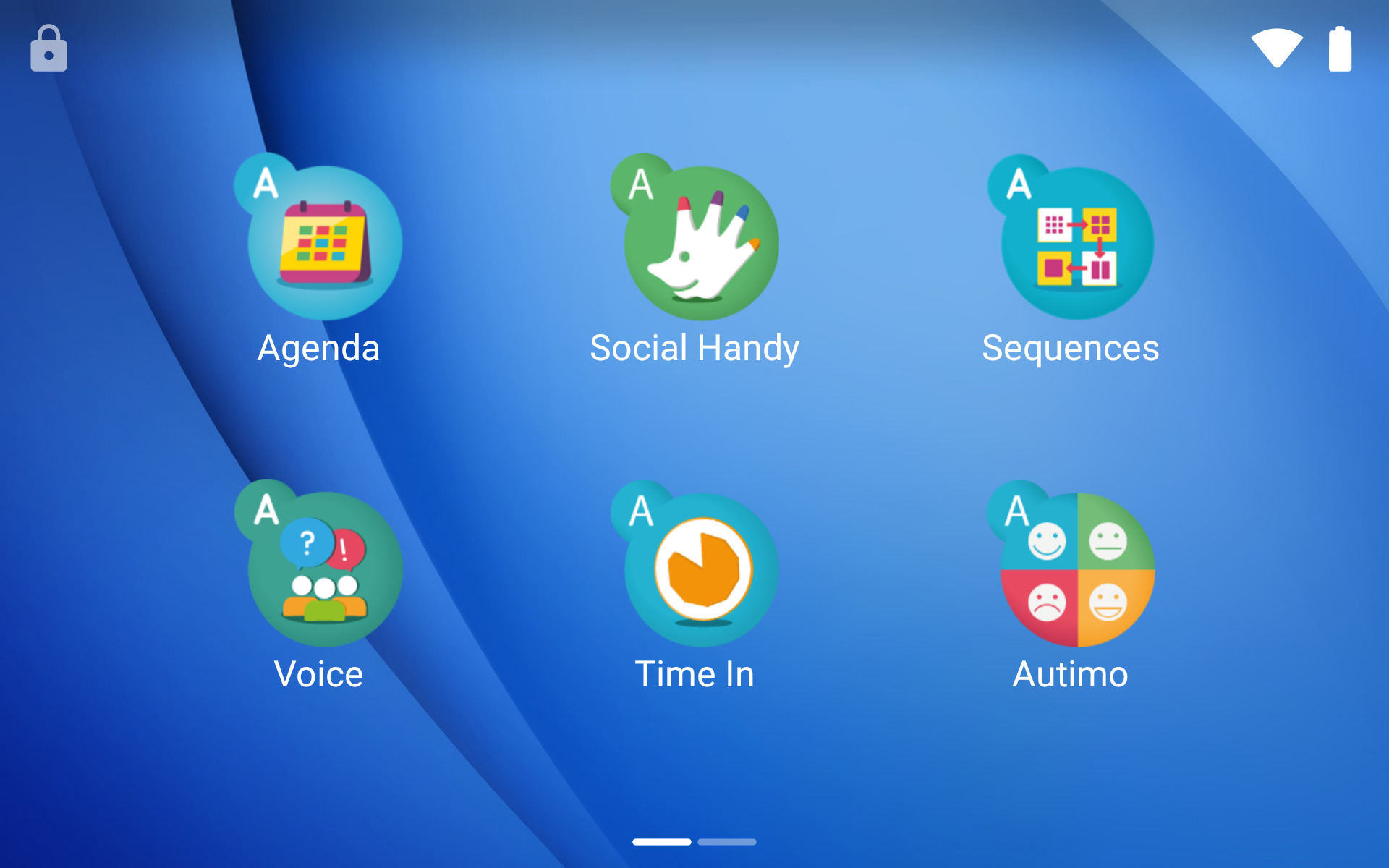
The aim of the AMIKEO Launcher is to enhance safety and simplify navigation.
The beneficiary’s welcome screen: simple, undisturbed and easy to read.
In “Beneficiary Mode”, users can open applications to which their caregiver has given them access. And only these!
Applications that do not appear on its home screen are not accessible to it. Notifications are deactivated to avoid disrupting the user experience.
The top right-hand corner displays battery and Wi-Fi status, with visually simplified icons.
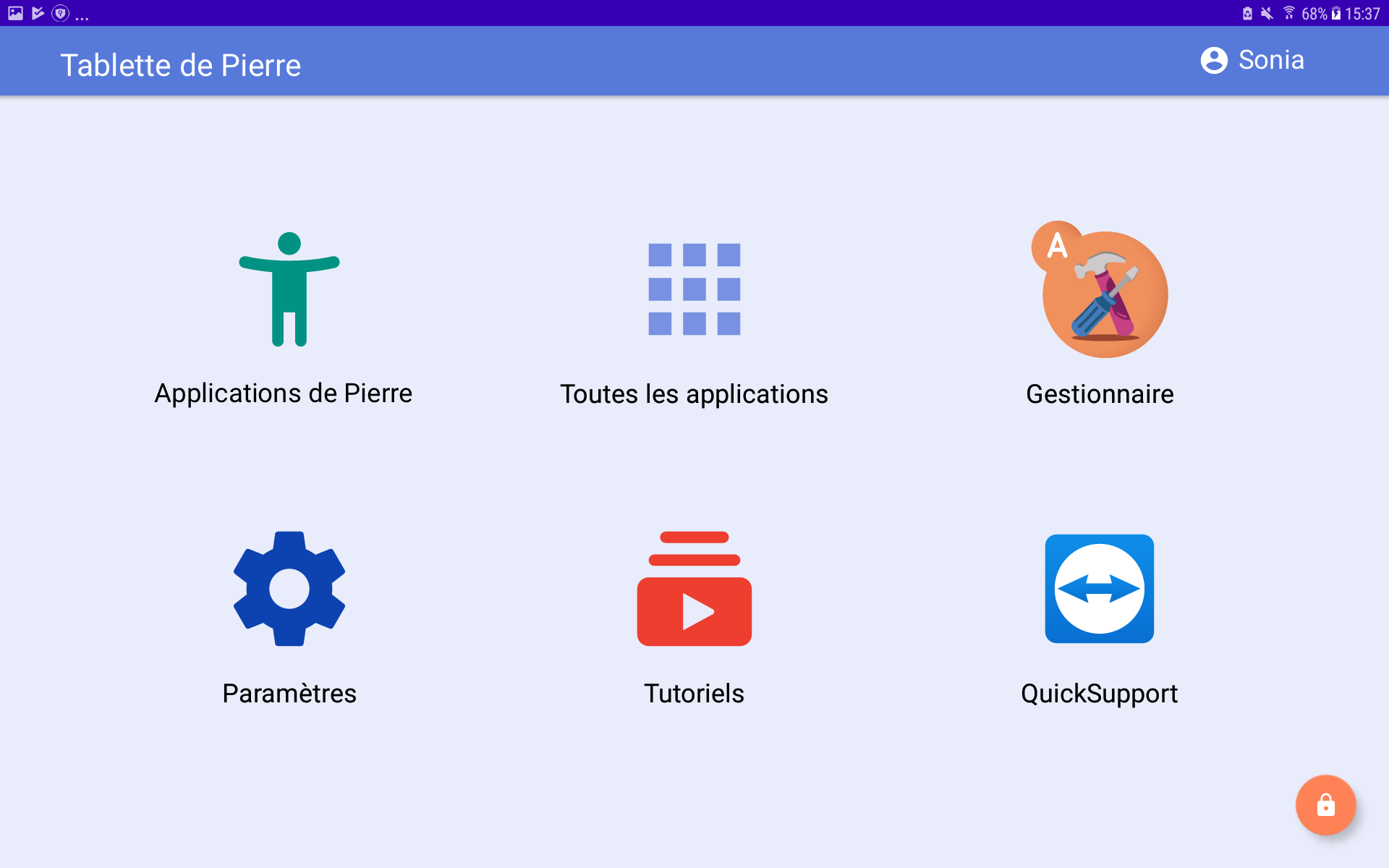
The caregiver's home screen: the tablet's control panel.
To switch to “Helper Mode”, simply click on the padlock in the top left-hand corner, then enter the Pin code (supplied on delivery).
Once in its dedicated interface, the caregiver can access all the tablet’s functions just like a conventional tablet: notifications, settings, as well as all the applications installed on the tablet.
From his interface, the caregiver can choose which applications are accessible by the beneficiary. You can add, delete or change the order of your apps.
It also has access to business tutorials, contextual help and the AMIKEO Manager.
To return to “Beneficiary mode”, simply press the padlock at the bottom right of the screen. This should be done systematically before passing it on to the person being cared for!
Remember: AMIKEO statistics only record usage in “Beneficiary Mode”, not in “Caregiver Mode”.

How do I get the most out of this new app?
The Launcher application is included in your AMIKEO subscription. You can install it today.
Here’s a video tutorial to help you install and take your first steps with the Launcher application.
Follow the guide :
Need help?
If you have any problems or questions, please contact us.
Committed to the quality of our service, we’ll be delighted to answer your questions and help you install this new app.
And if the installation has gone smoothly, we hope you enjoy it!
